HR | FR | ES | DE
DREAM. CREATE. ACCOMPLISH.
HR | FR | ES | DE
Product FAQ
VIDI X is a development microcomputer kit, used for STEAM education.
VIDI X supports C, C++, MicroPython programming languages. It also supports programming in Scratch, JavaScript etc.
If your school or districts wants to buy VIDI X please ask for a quote via contact page: https://vidi-x.org/contact/
VIDI X is most appropriate for middle and high school students, and university students alike. We are currently developing simplified content for elementary schools. Our lesson plans are adaptable and flexible. VIDI X also allows unlimited possibilities for expansion and experimentation.
The VIDI X is powered by the ESP32 processor featuring three cores. Two of the cores run at 240 MHz, while the third is responsible for the sleep cycle and runs at 8 MHz. This core consumes significantly less electricity during the sleep process and can wake up the two main cores in response to various triggers.
The easiest way is to use our online code editor: https://code.vidi-x.org/
You need either 3 x AA batteries (1.5 V or 1.2 V) or a USB cable and a powerbank or another USB-compatible power source. The VIDI X microcomputer can also be powered using any USB compatible power adapter.
Apart from not requiring a Linux OS like the Raspberry Pi, the VIDI X, powered by an ESP32 processor, has a significantly lower power consumption, making it ideal for battery-powered operations. Moreover, the VIDI X has built-in sensors that the Raspberry Pi lacks. It is also very simple to program, unlike the Raspberry Pi where one needs to have programming experience and knowledge of the Linux operating system.
VIDI X features a much more powerful processor in the form of ESP32. It also comes with numerous built-in sensors and communication interfaces, such as WIFI, Bluetooth, IR, UART, I2C, and I2S. With VIDI X, you can easily connect multiple devices, including Arduino, Micro:BIT, Rasberry Pi, and other IoT devices. This makes it a powerful tool capable of performing complex tasks straight out-of-the-box.
Yes, you can connect Arduino sensors that require 5V on logic pins, by using a logic level converter. The serial communication tutorial explains how to use a 3V-5V logic level converter for this purpose. You can also use a voltage divider along with a resistor.
The VIDI X can accommodate all sensors that are compatible with 3V microcontrollers. For sensors that require a different voltage, minor adjustments may be necessary for proper integration.
In addition to the serial communication method, several VIDI X microcomputers can also communicate via Wi-Fi, Bluetooth and IR protocols.
You can download 3D case plans from the Vidi X GitHub repository (https://github.com/VidiLAB-com/Vidi-X/tree/master/3D-model-ku%C4%87i%C5%A1ta) and print it out yourself using a 3D printer.
The VIDI X microcomputer comes with a 3.5mm audio jack that supports four poles, allowing users to connect an external microphone, headphones, or a sound amplifier.
Yes, you can display sensor data wirelessly in an external application via Wi-Fi, Bluetooth, or other communication methods.
All libraries required to run VIDI X lesson plans are installed on https://code.vidi-x.org/
With only slight modifications to the code, all ESP32 programs can function on this microcomputer. For example, the ODROID GO library for Arduino is available for download at the following link: https://github.com/VidiLAB-com/Vidi-X/blob/master/Alati-za-prvi-setup/ODROID-GO-master.zip.
It is worth noting that the VIDI X is fully compatible with the ODROID-GO console, and therefore games and software available on its repository are also compatible with the VIDI X. For more information, please visit https://wiki.odroid.com/odroid_go/odroid_go.
CODE online is a browser based programming tool for VIDI X microcomputer. It allows any user, regardless of the operating system they use (Windows, Mac or Chromebook) to simply compile C++ code to VIDI X, without need to install IDE or libraries to their machine.
You need a Chrome browser and USB connection to your VIDI X device.
Yes! Since CODE online is browser based, you can use it on any computer, regardless of your operating system.
LEARN is an LMS powered education platform. It offers multiple courses for teachers and students, accessible with an annual license.
At the moment these courses are available:
- VIDI X MIDDLE – full Lesson plan for middle schools, available with an annual license
- VIDI X HIGH – full Lesson plan for high schools, available with an annual license
Sure, but will need a VIDI X microcomputer. Contact us for a free trial and loan of VIDI X.
Soon we will publish and make available additional courses for elementary, middle and high schools, including advanced lesson plans that require additional sensors, and industry-based lesson plans.
Yes, for schools that already use VIDI X lesson plans. Please call your VIDI X representative or use the contact form.
For additional support, please contact us.